Contact
 This page was initially written as a standalone site at contact.zodian.net and was/is being transitioned here. That site is now only maintained for backup purposes and this one is updated more frequently. In summary, I provide some info on calling me 1 – Phone, 2 – Email: 2.1 encryption, 2.2 doc formats, 2.3 URL shorts, 2.4 Attachments, 3 – fax, 4 – SMS, 5 – instant msg / social media, 6 – Mailing Address, 7 – Payments. Each heading number may also be used as an anchor link.
This page was initially written as a standalone site at contact.zodian.net and was/is being transitioned here. That site is now only maintained for backup purposes and this one is updated more frequently. In summary, I provide some info on calling me 1 – Phone, 2 – Email: 2.1 encryption, 2.2 doc formats, 2.3 URL shorts, 2.4 Attachments, 3 – fax, 4 – SMS, 5 – instant msg / social media, 6 – Mailing Address, 7 – Payments. Each heading number may also be used as an anchor link.
1. Phone Number
The best way to reach me is to send me a text with the reason to call you as well as the best time and I will call you back within that time.
I have more than one phone number and print my main number on my letters as well as in the signature of my emails. Please note that for some of my numbers such as my 416 numbers there is an extension number to dial as soon as the phone call is connected. This is a simple measure meant to ensure that I am not disturbed by telemarketers and automated dialers. I may also be reached at +1-315-7FT_NAME (replace FT_NAME with my own FirsT NAME). The latter is not my cell phone number but I often use it as such. This number is also clickable in my left sidebar.
You may also send me Voice Mail at this number. I try to check it every 7 days or so. If you are on a mobile device, you might be able to call me by simply clicking the first link in the left sidebar.
Some of my phone numbers may have a telemarketer / automated dialer protection which requires you to record your name before ringing. When prompted to record your name you will have only a few seconds to do so OR, if I do not know you, a 1-2 words description of your reason for calling. If my phone is not off, my phone will ring and I will be prompted by the system voice if I want to take the call from <your recording> or not; if I accept, the call connects and we can talk and if I decline you are likely sent to the voicemail. If my phone is off you are sent to voicemail or the system might hang up. This all could take a few seconds so please wait a bit after recording your name. If you are prompted to record your name, please do not leave a long message as you will be cut off and I won’t hear it; save longer voicemail messages for the voice mail.
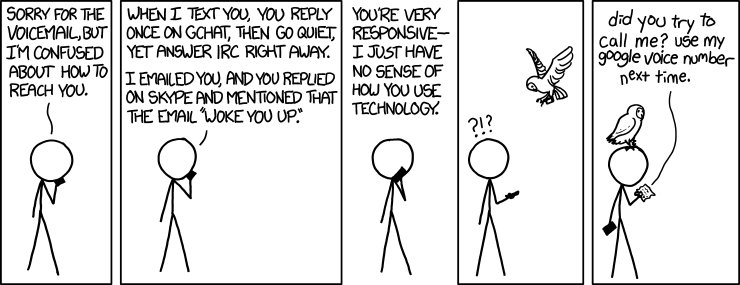 If you keep reaching voicemail (my phone is often off or in silent mode), please see below for texting for a faster reply.
If you keep reaching voicemail (my phone is often off or in silent mode), please see below for texting for a faster reply.
2. Email
For the following, please replace <FT_NAME> with my actual First Name and <last_name> with my actual Last Name. The email address is not explicitly written in order to prevent its capture ("harvesting") by spam bots.
-
Unless I have emailed you from (or have given you) another address, you may use <FT_NAME>.<last_name>@gmail.com - I try to check it and answer emails every 14 days or so.
-
It may also be possible to send me email at <FT_NAME>@<lastname>.net and all legal documents and correspondence to legal@<last_name>.net - email sent to the latter will trigger an automated confirmation emailed back to the original address. If the confirmation is not sent, the email address is unavailable. Note however that this automated reply is no guarantee that the email has been read - it may even have been captured by the spam filter. To ensure that your emails are read and receive the attention they deserve we can agree on a confirmation mechanism beforehand. Such emails are read with priority.
2.1 Encryption
The following is the public key to use if you are sending me email to my main email address. If you don't know what this is and you are using a Windows PC, I recommend starting at gpg4win.org.
YouTube Tutorials: Dozal GPG/PGP, 3min, 2014, Apple Mail & Thunderbird, 9min, 2016, PGP LIfehacker, 2013, Hak5, 2013, Restore 4th.
-----BEGIN PGP PUBLIC KEY BLOCK-----
Version: GnuPG v2.0.17 (MingW32)
mQENBFESerYBCADZ2PVJsmyJR0304FW+SUiQDwJRhvS+6JyD2YOk781Job6DTckD
7b/TVzfVKZgWLn7K4gPxmn5jy+jS7Wyr6bJFDv23lSYp+LXnOBsVZqivtsQe/NpT
olAaLuSXKL1C9WCjYIxOh9wjxd0667aa33vqtsfiFSo7ShSNZldov9fXrTlB/uDL
7y+Hrw3yi4SBcQehmHHcGQXGZxLhnd1bQ5UUNomca5zmqf9CfvL1MNVvwochzxtM
M3GZVSapG2WFSBxwuusasRUbJCsKS0hS5OzQJcFSfWJ6z5vl7evI4CryOYnwL1Sp
wnFRvgbomCJ2TEbjxvrAx4UsSuqBBvAqaJqZABEBAAG0IUFuZHJlaSBab2RpYW4g
PGFuZHJlaUB6b2RpYW4ubmV0PokBOAQTAQIAIgUCURJ6tgIbAwYLCQgHAwIGFQgC
CQoLBBYCAwECHgECF4AACgkQlf75IE/6H8I8IwgAhCSpLx/BzrK1XYyc7Ws649AL
4DAeWQ/uTwvP6Y/sKechMYQRF8ZQnF4RY9hoUgQsZbvtzsZJ8njPRAXL9RRDQK+q
/fvZljhiZcOiYBPdi45XuLakS0jFMIZwZkLKiGGMpCsg5J3/WzT3JJTfpRj80tqe
Ven3Hbd6jrXyoqBzxqfPEsyBRaT1r0s9X6aoVpz0bogH0reIHIPuMDYF78kOJqHU
AZjqubO0SqFJ3NA+68OTCcm8SSg+Flr1UxVwatCOEd/xdZ8JjLdeYTnqeaRXoSYD
jxVeUODA2CDnLkQD3SYypY7qWzH8Av0GvEaRte0wQa7RrsnlCdRU/3uiBGB2e7kB
DQRREnq2AQgAyYSX44GaNgC576VHeCGgNp2KAIuRSg1P+NiDP2x1uMvJaXj78ksF
AWnZsqx5QsZrBhH+3+O+ZXiIhTVMVeOt6y5qV/pGXW8aMgchpGM1HWVV8vfU9Zmm
I1v32KqNbJpSvmo8rdj6dqSpy5X3uAFsyLAKX4pxCiCbU1ZvQEzaOz3uykCvX3xK
r+xJFoCEcO8Ep8lsWjQ3T9NHEWRnQArMDUhlmpA685CxnAhy1RjCE9dxx0j2OpYL
ffskxFtcPTkOB4Cx1lp7rtSJsFh7HYVnaldIl3VjyDNEQejtAR2MvpwioVuNAQnK
lDljrLhZbAdFrpsWyn+a2hkcTiygvbLRKwARAQABiQEfBBgBAgAJBQJREnq2AhsM
AAoJEJX++SBP+h/CI/UH/3lGTMOhcRHdNpnDtzZ5mhwp1VpCb1RBS+s7q7vEmOu5
l/KuNYBNpjMpMDIT6oqlnylaQKusaNQplPXhfNgqthnhUcKsAZtO/27XPItiPQQ/
f9kKvWtFlbcLnArbSefkoIe1lQJcIBbl+xI0wYWactxWHe+RWxiqLV6YeIkPnKUD
jB/vrSNqV/oMeLDUdZqXQAFy1iqlQEYW7ObCDJhfShO2c2DVjrwxfU5jxan3BKUi
c2twUvpe0zdFX2hsWwVpOm3c/cGFBwqqpfIYhZyrgJVWcxXJ8lVUaJmSgJCAPits
n208KJ5zEQYPkgHNsfH2zRjYqV/TH+mbJ/mEkpkr2ew=
=Iftb
-----END PGP PUBLIC KEY BLOCK-----
The use of PKI (Public Key Infrastructure) for regular email messaging may be overkill, however. I suggest using a simple text AES encoding, such as that provided by fourmilab (or, if you have Android, Oversec). For all such messages, the pass phrase (key) must be exchanged through a different channel than that where the document exchange occurs. For instance, if the document exchange takes place via email, the pass key may be exchanged via a phone conversation or during a tete-a-tete (face to face) meeting.
Documents, including .txt files may also be encrypted using an archiver such as 7zip (open source). With both such a solution, using a longer pass phrase (at least 15 characters) including varied characters, such as both capital and regular letters, digits, symbols /punctuation marks should make a document thus encrypted virtually unreadable by an opponent.
Consider using VeraCrypt to encrypt large collection of files where plausible deniability is a requirement. Otherwise, alternatives exist: luks, loop-aes, freeotfe, age, portable (s), 1tsecret (s), sendsec; existing partition: EncFS or eCryptfs (Wikipedia, HowTo, Safe, EncFSMP, EncFS4win, Github) or even CypherShed, DiskCryptor, AxCrypt.
For file by file encryption under Windows consider using BoxCryptor Classic (also: Cnet, Store, FDM, Android).
NB: The use of encryption should be considered relative to the importance and sensitivity of the documentation to be sent. Sending me messages about weather using PKI is a waste of time and resources.
2.2 Document formats
I prefer to exchange documents in PDF format and documents that need to be editable in the Open Document Format. If sending me such documents in lieu of mailing or faxing them, please ensure that they include your signature. Word (*.DOC or *.DOCX) documents may often contain macro viruses that I would rather avoid. Generally, if you receive some older source documents with exotic extensions that appear more difficult to open, consider checking if your word processor vendor offers an utility allowing viewing / conversion of such documents. For instance, if you use Microsoft Office 2003 you may install the OOO plugin; Office 2007 and later support ODF natively, allowing you to view such files (although it might damage them; see also ODF Converter). Consider downloading and installing the free and open source Portable Open Office or, even better, Portable Libre Office.
The safest and simplest way to share documents online is through Google Docs.
2.3 URL shorteners
The links generated through document sharing with Google Docs or other online editors can get very long, so a URL shorterning service such as Bitly (including j.mp or d0t.ro) may be used. Such links can be expanded before following by adding a "+" at the end. Others are goo.gl and tinyurl.com (the latter being equivalent to tny.ws). Again, when receiving such a link, you can "unpack" it and see what it points to without clicking it by copying it then pasting it in the address bar of your browser and typing a "+" at its end, followed by Enter
2.4 Sending Large Attachments
In general, it is best to avoid sending anything larger than 5-10 MB by email as it may cause problems. There are several ways to accomplish this (some details may have changed and links may be dead as I do not often update this section):
-
First, encrypt the file (see 2.1 above) and, if you wish, use an archiver to split a large file into smaller volumes. The archivers allow splitting the file into volumes of a set size (e.g., 5 MB) which can then be sent by email if no other options are palatable. It is also possible to use something like the free, open source Portable 7zip to split, compress and encrypt in one step, via its graphical interface (GUI).
-
Share files via iCloud Mail (up to 5GB w/ Maildrop turned on using iCloud Drive), Google Drive (15 GB, various filesize limit varying with format), Microsoft OneDrive (15 GB total, 10 GB filesize via desktop app), Dropbox (2 GB total, no filesize limit, some increases with tasks), Box (250 MB filesize, 10 GB total), MediaFire (200 MB filesize, 10 GB total), MEGA (200 MB filesize, 50 GB total). Tresorit, Wuala (5 GB free) and SpiderOak (2 GB free) also promise to do encryption before upload, but you cannot have that certainty.
-
Use a specialized 3rd party service for sending: HighTail, formerly YouSendIt (50 MB free, 100 d/l, 7 days, no longer free), Attachmore (100 MB, 60-90 days, 15-60 d/ls, 500 MB/month), SendThisFile (15 day free trial, 50 GB bandwidth, slow but unlimited), DropSend (f. Send6 no longer free 100 MB, 10 / mth, 7 days, tracking), TransferBigFiles (100 MB reduced to 30mb), MailBigFile (
512 MB2GB,510 days, 3 d/l), WeTransfer (2 GB, 7 days), EmailLargeFile (max 5 files, 200 MB, up to 10 daily, 15 days), FileMail (50GB, 7 days), TransferNow (5GB, 7 days). It is particularly important to encrypt sensitive files sent using one of the above services with a method described at 2.1 as even when such a service provides some kind of security, it is always incomplete and more vulnerable to eavesdropping than if you were to encrypt the file(s) before sending.-
When emailing a long link, email software might truncate it and it could become unclickable. To avoid this, I might use a URL shortener as previously described at 2.3
-
-
Using instant messaging software such as Skype, Telegram or another to send the file or a decentralized sync service such as Pulse / SyncThing or BT Sync.
-
Set up free webhost in Python, SFTP, FTP.
I do not keep the list above updated, so it is possible that some services will not work.
3. Facsimile (fax)
My fax number may change often but you should be able to reach it by calling my main number and pressing a certain extension, currently 4. You could enter it in your fax machine as 416xxxxxx,,4 where 4 is the extension number.
4. SMS or "texting"
You may send me SMS (i.e., 140 character messages from your cell phone using the Short Message Service protocol). I reply to texts faster than to voicemail and I prefer texts to voicemail. I may receive some texts by email, in which case I reply as fast as I reply to emails.
Please do not use this method for legal exchanges or important messages as it is not very reliable; it is better to use email for most important communication.
5. Instant messaging / Social media
If you need to contact me via an instant messaging service such as Signal, WhatsApp, Skype or others please contact me via email first to confirm availability. These services are generally associated with the aforementioned phone number. Please note that unless communicating through Signal, I consider such communication methods as "monitored" and will not discuss sensitive matters. Communication through monitored channels is consequently self-censored. Most of my instant messaging accounts are linked from my blog sidebar at <firstname>.<lastname>.<net> but I do not have them all concurrently installed, so please confirm through an alternate channel before contacting me.
I try to check messages received via Twitter and Facebook / Meta regularly, but occasionally a significant amount of time may pass before I notice messages. With Twitter in particular I do not follow back; I did this with the first few people who followed me but I lack the time to do so regularly and also it is difficult for me to play the “follow” game since some people follow then unfollow; instead, I keep people I want to follow in lists which gives me a better focus on what is important and I have a list dedicated to all the accounts that followed me at one time or another, whether they still follow me or not.
6. Mailing Address
This is encrypted using as key V's astrological sign in native language (first letter capitalized) followed by the last two digits of the year of birth with no other punctuation mark.
##### Encrypted: decrypt with http://www.fourmilab.ch/javascrypt/jscrypt.html
ZZZZZ WNNOH HNWXW BAERU KEEME KIMBR IGDQK OFAXJ XLHTD JWJIT DRGXC
GUVUV XSOUC REPGT IBLJQ JNNQD XWVPV UPHKS QUEBK VPFLK ONKRU BAFCH
WQEWJ OXBRE WWOKJ VFAAE IRQQP CBCIQ DEQSU KFOBV GGMSM ONQHS FMWOG
DDBTO KMDOS CIQXJ FBWWN JQBJU QXDBQ LFRCC LVMFQ NIHCG SVOWA TSHVA
QFQLK IMUTQ PBOTM WFDIE FSLJV OHWLP MQUBM VHCJP OQXKI KLQMN IGFHC
GFSEK DWXUD EHRBS ITSZZ YYYYY
##### End encrypted message
This can also be found unencrypted in the header of some of my letters.
My Canada Post Flex Delivery address can only receive parcels and express mail - NO REGULAR MAIL!
PO BOX 99900 EE 012 156
RPO DOWNTOWN P PPU
TORONTO, ON M5E 0C6
(also, UK 763 039 /Ba Ad hoa5)
Regular mail sent at this address is often not delivered and simply discarded. Also, if I am unable to pick it up in given amount of time due to being out of town or for the notification having been mistakenly delivered to my Spam folder, even a parcel or registered mail may be returned or discarded.
7. Payments
If you want to send me money, it is best to use the Donate page.
My PayPal address is either one of the email addresses listed before, or PayPal dot me forward slash FT_NAME initial followed by last_name initial followed by the letter "d". I can also receive Interac Email payments at the aforementioned email addresses: please think of a challenge question and an answer and let me know what the answer is via a different channel, as described above (i.e., don't send me the money and the answer at the same email address); at least one email address is always registered to receive money transfer without a password, please confirm it first.
Sources / More info: contact.zodian.net, CanadaPost.ca/Flex


Comments